What is CSS

CSS stands for Cascading Style Sheets, which are used to mark up web pages. This tool is responsible for the appearance of websites and the accessible presentation of information, ensuring a harmonious neighbourhood of texts, graphics and multimedia objects.
Why CSS is needed
The content and structure of a website is created with the help of HTML markup. This language can also be used for content design but then the styles applied to the web page will be bound to it. That is, in order to edit the content, it will be necessary to form the structure and design from scratch. The invention of CSS made this task easier. Once it’s plugged into an HTML document, you’re free to modify any information without affecting the code responsible for visuals.
Issues within the purview of cascading tables in light of website construction
- Speeding up and simplifying the development process with the ability to create a template.
- Enabling easier and more convenient editing.
- Simplification of code.
- Reducing web page reloading time.
- Create more versions for the design.
- Availability of advanced options.
- Configuring different styles within one page.
The basis of CSS
Shaping the appearance of an element is done by defining the element in text and giving it a specific characteristic and value.
Cascading tables are used to adjust style and unify disparate components by specifying height, columns, placement, etc.
A number of rules must be followed to adapt the site to all devices.

Cross-browsing
If some elements crawl and go beyond the screen when opening a web page, it can be fixed by making changes in CSS. This will not be necessary if the code is optimised for most browsers.
Templates and frameworks are concise
Structural differences between designs cause problems during the style transfer from one site to another. Markup will need to be re-created when the ported CSS part contains fine-tunings with strictly defined parameters.
Consistency of structure
It is important to properly name and sort files into folders that are logically related. For example, a folder containing photos from a news article could be named photo/news and named “bg.png”, “li.png”, “first-item.png”.
Code validity
This aspect is responsible for ensuring that the website opens correctly in different browsers, on different operating platforms. Creating a new browser will require adaptation of the code.
Benefits of Properties
Different CSS properties have different priority:
- highest. With “!important” at the end;
- High. This includes inline styles, indicated in the tag via the style attribute;
- low. The style tag is set in the document itself;
- lowest. When attached to a document as an external CSS file using the tag.
The difference between CSS and HTML
HTML forms the structure of the project. Without CSS, the page code is more cumbersome and confusing. The inclusion of CSS provides a harmonious style of a particular category of objects. At the same time, writing the name of the category in the HTML code of the page causes automatic formatting.